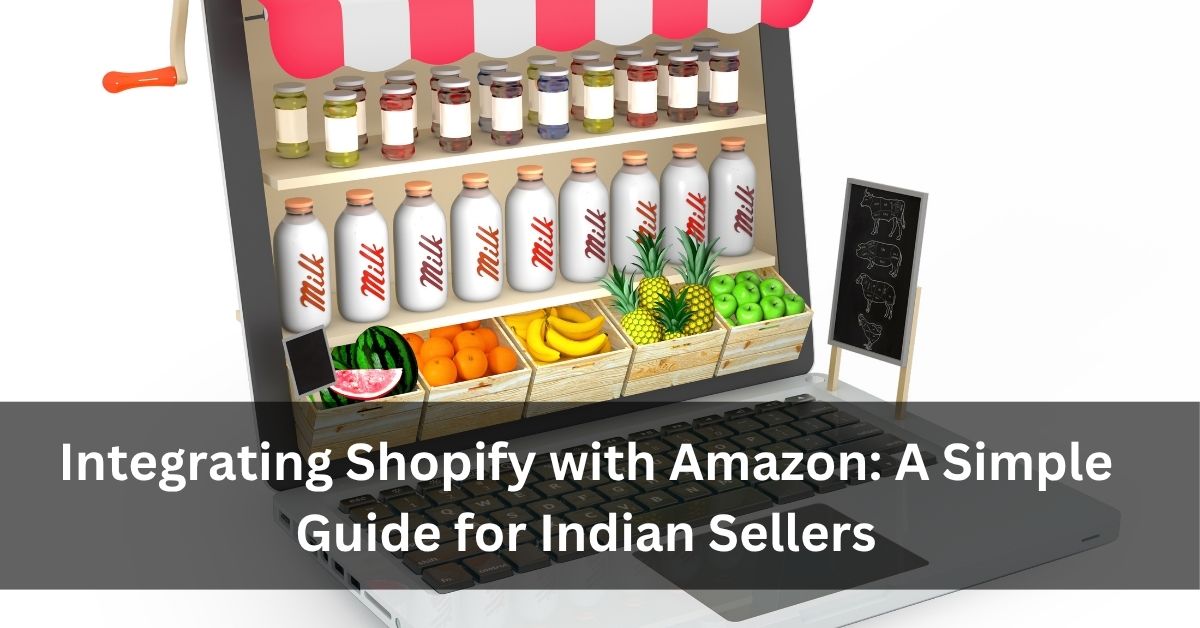Integrating Shopify with Amazon: A Simple Guide for Indian Sellers
lets you create your own online store, and Amazon gives access to a large number of buyers.
When you connect both, you can manage your products in one place and sell them on both platforms. It saves time and helps increase sales. That’s why many sellers are now linking Shopify and Amazon together. This guide will help you do that, step by step, in a very simple way.
For more helpful guides, check out Dropshipping.
What You Should Have Before You Start?
Before you begin, make sure you have a few things ready:
- A working Shopify store with products added
- An active Amazon Professional Seller Account
- GST and PAN details
- Bank account connected to your Amazon seller account
- Product photos, descriptions, and prices ready
- UPC codes (needed for some products, especially branded ones)
Once these things are in place, you can move to the next part.
Steps to Link Shopify with Amazon
Step 1: Create Your Amazon Seller Account
Go to Amazon Seller Central and sign up for a professional seller account. Fill in details like:
- Business or individual name
- PAN card number
- GST number
- Bank account details
This account will let you list and sell products on Amazon India.
Step 2: Get Your Shopify Store Ready
Make sure your products are properly listed on Shopify. Check for:
- Clear names and prices
- Good product photos
- Product description that tells what the item is
- Stock details (how many pieces are available)
This step is important. If your store is not ready, the integration won’t work properly.
Step 3: Install the Amazon App on Shopify
Now, you need an app that connects both platforms.
- Open your Shopify Dashboard
- Go to the Apps section
- Search for “Amazon by CedCommerce” or “Amazon by Codisto”
- Click Install
Once installed, follow the steps shown in the app to connect your Amazon seller account.
Step 4: Match and List Products
Once connected, you need to match your Shopify products with Amazon. In the app:
- Choose the products you want to list on Amazon
- Match their titles, prices, and images with what Amazon accepts
- Add product details like category, size, color, etc.
- Set your pricing and stock rules
Now your products are ready to be shown to Amazon buyers.
Step 5: Start Selling and Managing Orders
After products go live on Amazon, customers will be able to place orders. These orders will appear in your Shopify dashboard.
You can handle the orders in two ways:
- Pack and ship yourself
- Use Amazon FBA (Fulfilment by Amazon) — Amazon stores and ships your items
Either way, both orders and stock will be managed from your Shopify account.
You can always find more helpful tips like this on Dropshipping.
Common Problems and How to Fix Them
Sometimes, sellers face small issues while setting this up. Here are a few, along with simple fixes:
- Product not showing on Amazon: Make sure the product category and title match Amazon’s format.
- Price is different on Amazon: Double-check the pricing section in the integration app.
- Stock mismatch: Always keep your stock count updated on Shopify.
- Listing rejected: Check if your product needs approval or a UPC code.
If something doesn’t work, contact the app’s support or check their help guide.
Why Does This Setup Work Well in India?
Many Indian sellers run their shops through Shopify and also want to sell on Amazon. Doing both separately takes more time and effort.
When you integrate Shopify with Amazon:
- You manage everything from one place
- You don’t upload products twice
- You reach more buyers
- You save time on order handling
- You grow your online shop easily
This is the kind of method we share often at Dropshipping. It’s made for sellers who want things simple and smart.
Quick Summary
| Task | Where It’s Done |
| Sign up as a seller | Amazon Seller Central |
| Product setup | Shopify + Integration App |
| Order management | Shopify Dashboard |
| Shipping | You or Amazon FBA |
| Customer communication | Through Amazon and Shopify |
Final Thoughts
Connecting Shopify with Amazon is not hard. You just need the right steps and a bit of time. Once it’s done, your products can be sold on two platforms, and you can manage everything in one place.
This is a smart way to grow your online shop, especially in India where both platforms are used widely.
If you’re planning to start your own online business, or already have one and want to improve it, this integration is worth trying. It’s low-cost, helpful, and doesn’t need you to be a tech expert.
For more such helpful articles, visit Dropshipping regularly. We share guides that are simple to read and useful to apply.
Start today. Keep it simple. Let your shop grow, step by step.
Don’t forget to check out Dropshipping for more tips that work.