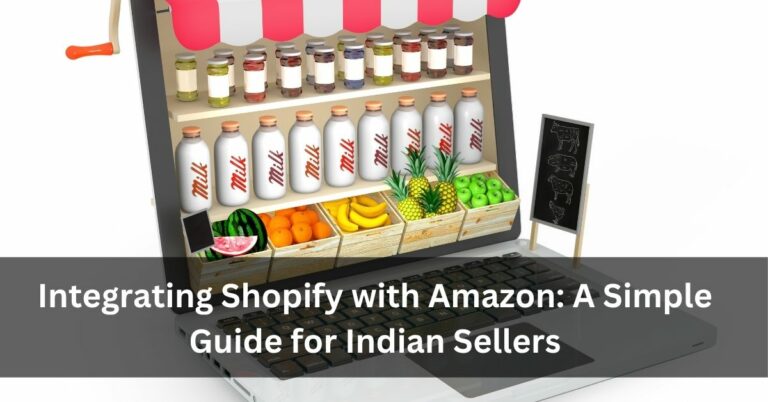Shopify Analytics in 2025: A Simple Guide to Understand Your Data and Grow Sales
Running a Shopify store is not just about putting products online. To sell better, you need to know what’s happening behind the scenes. That’s where Shopify Analytics comes in. It gives you numbers and insights that help you understand how your store is doing.
This blog on Dropshipping is written in easy words so that anyone in India running a Shopify store can learn how to use data to grow their business.
What is Shopify Analytics?
Shopify Analytics is a tool inside your Shopify store. It tells you what your visitors are doing. Are they just looking? Are they buying something? Which pages do they visit? When do they leave?
You don’t need to be a tech expert to use it. The dashboard shows all the important numbers clearly. These numbers help you take action — like changing a product price, fixing a page, or running an offer.
Main Numbers You Should Watch
Here are some of the most important things you’ll see in your Shopify Analytics dashboard:
| Data Point | What It Means |
| Total Sales | Total amount of money made during a selected time |
| Online Store Sessions | How many times people visited your store |
| Conversion Rate | Out of 100 visitors, how many ended up buying |
| Average Order Value | The average amount a customer spends in one purchase |
| Returning Customer Rate | Percentage of people who came back to buy again |
By checking these numbers regularly, you’ll know what’s going well and what needs to be fixed.
How This Data Helps Your Sales?
Let’s say 500 people visited your store this week, but only 5 bought something. That means something’s wrong. Maybe your product pictures are not good. Or maybe the prices look high. Analytics tells you where the problem is.
Here’s how you can use the data:
1. Find Out Which Products People Like Most
Go to your product reports. You’ll see which items are getting more clicks and orders. Focus on these products. You can:
- Show them on your homepage
- Offer discounts
- Create bundles with them
It’s better to push what’s already working instead of guessing.
2. Improve Pages That Don’t Work
Some products may get visitors but no sales. In that case, check:
- Are the pictures clear?
- Is the price too high?
- Is the description missing?
Try changing one thing at a time and watch how it performs over the next few days.
3. Know Where Your Traffic Comes From
Shopify tells you if visitors come from Facebook, Instagram, Google, or directly. If Instagram brings more traffic, post more there. This saves time and money by focusing on the right channel.
You can also find this information explained step by step at Dropshipping.
4. Understand Buyer Journey
If most visitors leave before reaching checkout, there may be a problem. Maybe your shipping charges are too high, or your checkout page is too long.
Watch how far customers go and where they stop. That tells you where to make changes.
What’s New in 2025?
Shopify has added some new features this year to make Analytics more helpful. Some of these include:
- Live View: See how many visitors are on your site right now, which pages they are on, and whether someone is placing an order.
- Custom Reports: Make your own reports. If you only want to track sales and conversion, you can set that up.
- Forecast Tool: This guesses what your future sales may be based on current data. You can plan your stock or offers accordingly.
All of these tools are inside your Shopify dashboard. You don’t need to install anything extra.
To understand how to use these new tools in detail, visit Dropshipping.
Some Simple Tips for Indian Shopify Sellers
Selling in India comes with its own style and needs. Here are a few easy tips:
- Use INR and UPI: Always offer payment options like Google Pay, PhonePe, Paytm, and COD.
- Be Mobile Ready: Many Indians shop using their phones. Make sure your site loads fast and works on mobile.
- Show Delivery Info: Indian buyers like to know when their order will come. Mention estimated delivery clearly.
- Run WhatsApp Support: Add a WhatsApp button on your store. It builds trust.
You can find more such tips written in plain English on Dropshipping.
Common Questions
Q1. Is Shopify Analytics free?
Yes. Basic reports are available even in the standard plans.
Q2. Do I need special training to use it?
No. You can learn it step by step by using it regularly.
Q3. How often should I check my dashboard?
Check once every 2–3 days. Weekly is also fine in the beginning.
Q4. What if I see no sales but high visits?
That means people are coming, but not buying. Try changing your pricing, photos, or offers.
Q5. Where can I learn more in simple words?
You can read articles at Dropshipping — they explain things in a way anyone can understand.
Final Words
Running a store is not just about adding products and waiting for sales. You need to understand what works. That’s what Shopify Analytics is for. It helps you look at the numbers and take small steps to grow.
Keep checking your data, keep testing new ideas, and keep learning. With time, your store will do better.
And for more simple advice, always check out Dropshipping — made for people who want easy and clear guidance.