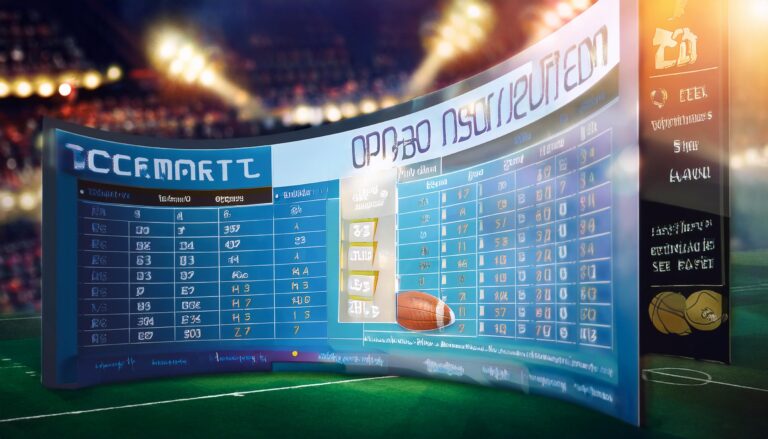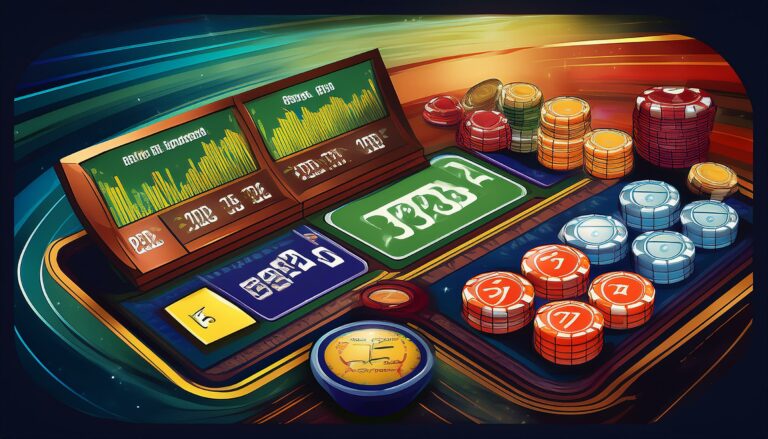Mobile Optimization for Shopify Stores: What Indian Sellers Should Know in 2025
These days, most online shopping in India happens through mobile phones. Whether it’s groceries, clothes, or gadgets—people prefer using their smartphones to place orders. That’s why it has become very important to make your Shopify store mobile-friendly.
If your store takes too long to open, buttons are too small, or images look odd on a phone, buyers won’t stay. They’ll just leave and buy from someone else. This guide will help Indian dropshippers and small business owners understand how to set up a mobile-optimized Shopify store, step by step, in easy words.
This post is part of the Online Store Setup series on Dropshipping, made especially for beginners.
Why is Mobile Optimization Important?
Let’s start with a simple fact: Most Indian shoppers now use mobile phones to buy online. So if your website isn’t made for mobile, it’s like opening a shop with a broken entrance.
Here are a few things that happen when your Shopify store is not mobile-friendly:
- Customers leave quickly (without even checking the product)
- Your store loads slowly
- Your product photos and buttons look too small or messy
- Checkout becomes difficult and confusing
- Google shows your website lower in search results
Now let’s see how you can fix all that, even if you are just starting.
Step-by-Step Mobile Setup for Shopify Stores
We’ll now break down the setup into small tasks. You don’t need any coding. All tools are available inside Shopify.
1. Choose a Mobile-Friendly Theme
When starting your store, the first thing you do is pick a theme. Shopify has many free and paid themes. Make sure the one you choose looks good on phones.
Some beginner-friendly themes that work well on mobile:
- Dawn
- Sense
- Refresh
You can check how the store looks on mobile while editing. Just click on the mobile view option in Shopify.
Pro Tip: Avoid heavy themes with too many banners or sliders—they make your site slow on mobile.
2. Make Menus Simple and Short
Big menus confuse mobile users. You should:
- Keep the menu short (4 to 5 main links)
- Add sub-menus only if needed
- Use clear words like “Shop All,” “Contact,” “My Orders”
A simple menu helps people find what they need faster.
3. Use Clear Photos That Load Fast
Your product images must look neat and open quickly. Here’s how to manage them:
- Use JPG for photos (less file size)
- Resize the image before uploading
- Use Shopify’s built-in editor or apps like TinyIMG to compress images
Too many large photos make your store slow. A slow site means fewer sales.
4. Add Large, Tappable Buttons
Your store must have easy-to-click buttons. Mobile users use fingers, not a mouse. So make sure:
- “Buy Now” or “Add to Cart” buttons are big
- The text is readable
- Buttons are placed right below the product image and price
Test this yourself. Try clicking the buttons with one hand. If it’s tough, fix it.
5. Keep Checkout Short and Easy
Many people drop their orders during checkout. One of the main reasons? The process is too long or confusing. So make it quick.
- Avoid unnecessary fields
- Let customers check out as guests
- Offer payment methods like UPI, Paytm, Net Banking
- Show shipping charges and delivery info upfront
This makes buyers feel more comfortable completing the order.
Use These Free Tools to Check Your Store
You don’t need to guess if your store is good on mobile. Use these tools to check it:
- Google Mobile-Friendly Test: Shows if your site works well on phones
- Google PageSpeed Insights: Tells you if your store is slow and how to fix it
- Shopify Preview Tool: Shows your website layout on phones
These tools are free and work even for new sellers. Make small changes based on what they tell you.
What Shopify Has Added in 2025 for Mobile Users?
In 2025, Shopify has made some updates that help sellers like you:
- One-page checkout for faster buying
- Better product filters for mobile users
- Easy-to-add WhatsApp chat buttons
- More payment gateway options for Indian sellers
You can check for these inside your Shopify dashboard. For full guides, keep visiting Dropshipping, where we cover these updates in simple steps.
Mistakes to Avoid
Let’s also look at some common mistakes people make while setting up a store:
- Adding too many banners or slides
- Using flashy fonts that don’t work on small screens
- Not testing the store on a real phone
- Forgetting to show delivery time or shipping charges
- Making checkout steps too long
Avoiding these mistakes helps your store look neat and keeps shoppers happy.
Who Should Follow These Tips?
Whether you’re selling t-shirts, kitchen tools, or mobile covers, these tips work for all categories. Even if you are dropshipping through platforms like Printrove or GlowRoad, your online store must be mobile-ready.
Don’t assume people will zoom in to read. They won’t. They’ll just exit. Keep things clear and fast—that’s all your buyers want.
Final Note
Making your Shopify store mobile-friendly is not something extra. It’s a basic part of setting up your online business in India. A few small changes can help more people stay on your site, look at your products, and place orders.
Just remember:
- Use a good mobile theme
- Keep things simple
- Show prices, buttons, and checkout clearly
- Check your site often on your phone
For more easy tips on setting up your store and selling online, visit Dropshipping. We post step-by-step guides written in everyday language for Indian sellers.
Your phone is already smart—make sure your store is too.
And yes, keep checking Dropshipping for more updates that actually help you run your store better.