How to Set Up a Shopify Store in 2025 – A Simple Guide for Indians Starting Online
Starting your own online store may sound hard, but it’s actually quite simple. Many people across India are now turning to online selling, using tools like Shopify and platforms like Dropshipping. You don’t need to be a computer expert or know how to code. With a few steps, your store can be ready to start selling.
In this article, you’ll learn how to set up a Shopify store from scratch in 2025, in a way that’s easy to follow.
Why Are People Starting Shopify Stores in 2025?
More Indians are buying products online. From small cities to big towns, people prefer shopping from their mobile phones. That’s why setting up your own online shop is a smart move right now.
With Shopify, you can sell anything — clothes, gadgets, kitchen tools, beauty items — and with Dropshipping, you don’t even have to keep stock. You just list the products and send orders to a supplier when someone buys from your site.
Step 1: Sign Up on Shopify
Go to Shopify’s official website and start a free trial. All you need to do is:
- Enter your email address
- Set a password
- Choose your store name
Once this is done, Shopify gives you access to your store’s dashboard. This is where you manage everything — products, orders, payments, and more.
Step 2: Add Products to Your Store
Click on “Products” and then “Add Product.” Here, you can fill in:
- Product name (for example: Bluetooth Headset)
- Short description
- Price
- Product photos
If you’re working with a Dropshipping supplier, many of them allow you to import product info and pictures directly into your Shopify store.
Make sure the photos are clear and the description is simple.
Step 3: Choose a Theme and Design Your Store
Go to “Online Store” in the menu, then click “Themes.” Shopify has both free and paid themes.
Pick a theme that looks clean and easy to read. Once selected, click “Customize” to:
- Change your logo
- Add a banner image
- Adjust colors and fonts
- Show categories and deals
You don’t need any design skill. Just try different options until you like how your site looks.
Step 4: Get a Domain Name
A domain name is your website address (like mystore.in). It gives your business a proper identity.
You can:
- Buy a domain directly from Shopify
- Or connect one from sites like GoDaddy
Keep the name short and easy to remember. Avoid using numbers or special characters.
Step 5: Set Up Payments
You can’t sell anything unless your store accepts payments. Go to “Settings” > “Payments.” In India, Shopify works well with:
- Razorpay
- PayU
- Cashfree
- Paytm (for some sellers)
- UPI and cards
Make sure you test a small payment to see if it’s working.
Step 6: Shipping and Delivery
Go to “Settings” > “Shipping and Delivery.”
Here, you’ll set:
- Where you want to ship
- How much to charge for shipping
- Estimated delivery time
If you’re using Dropshipping, check with your supplier about delivery areas and time frames. Mention this clearly on your site.
Step 7: Add Store Pages
Don’t forget to add the basic pages like:
- About Us
- Contact Us
- Return Policy
- Terms & Conditions
- Privacy Policy
You’ll find these options under “Online Store” > “Pages.” These pages build trust and answer common customer questions.
Step 8: Install Useful Apps
The Shopify App Store has many simple tools to help with:
- Product importing (DSers, CJdropshipping)
- Customer chat (Tidio, WhatsApp chat)
- Reviews (Loox, Judge.me)
- Pop-ups and offers (Privy, Sales Pop)
Use only the apps you need. Don’t overload your store in the beginning.
Step 9: Test Your Checkout
Place a fake order using the “Bogus Gateway” in payment settings. This helps you test if:
- The product shows correctly
- The price is accurate
- Payment goes through
- Email confirmation reaches you
It’s better to fix issues now than after real customers start buying.
Step 10: Launch Your Store
Once everything is ready, go to “Preferences” and remove the password protection. This makes your store live and open for public view.
Now you can start sharing your store link on:
- Facebook groups
- Telegram channels
- Flyers and visiting cards
Keep the first few days simple. Watch what people click on. Improve slowly based on customer feedback.
After the Launch: What Comes Next?
Don’t expect 100 orders on day one. Online selling takes time. Stay active. Respond to messages. Keep adding new products and share regular updates on social media.
Check your Shopify dashboard every day. It shows you which products are getting seen, how many visitors are coming, and what they are doing.
For more product ideas, store tips, and updates on suppliers, visit Dropshipping. It’s a helpful place for Indian sellers who want to grow their online business step by step.
Final Thoughts
Setting up a Shopify store in 2025 is not hard. With the right steps and help from tools like Dropshipping, you can start small and grow big. Don’t worry if you make mistakes in the beginning — most sellers do.
The main thing is to start. Your store will only grow once it’s live. So follow these steps, trust the process, and get started today.
For more help on setting up your online store and choosing the right products, always check updates from Dropshipping.