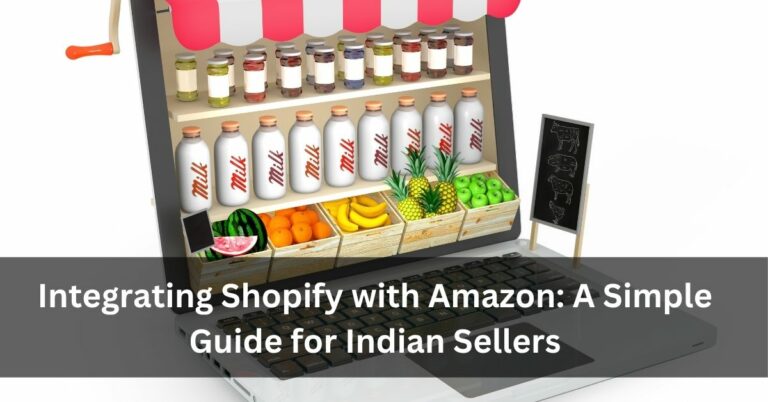Mobile Optimization: Make Your Shopify Store Easy to Use on Phones
In India, more than half of online shopping happens through mobile phones. Whether people are buying clothes, electronics, or daily-use items, they prefer to do it from their phone. That’s why having a Shopify store that works well on mobile is no longer just good to have — it’s necessary.
In this blog on Dropshipping, we’ll help you understand why mobile optimization matters and what simple changes you can make to improve your store for mobile users.
Why Mobile-Friendly Stores Perform Better?
Let’s start with a basic example. Imagine visiting an online store from your phone, and the website is slow, buttons are small, and nothing fits the screen properly. Will you continue? Most likely not.
People want websites that load fast, look clean, and work smoothly. A mobile-friendly Shopify store makes shopping easy and can help you:
- Get more visitors to stay on your site
- Increase chances of someone buying
- Rank better on Google
We at Dropshipping regularly share updates to help online sellers fix these kinds of issues without needing advanced tech knowledge.
Signs That Your Store Needs Mobile Fixes
Here are some common problems that many Shopify store owners face:
- Website is slow on phones
- Text is too small to read
- Buttons are hard to click
- Menu is confusing or too long
- Pop-ups block important parts
If you notice any of these in your store, then it’s time to make some simple changes.
Steps to Make Your Shopify Store Mobile-Friendly
You don’t need to hire a developer for everything. Many of these improvements can be made by you using built-in Shopify tools.
1. Pick a Theme That Works on Mobile
Shopify provides many themes. Look for one that adjusts automatically to different screen sizes. This is called a “responsive” theme. It makes sure your site looks good on both mobile and desktop without needing separate designs.
Before choosing a theme, try its demo on your phone to see how it works.
2. Make Your Menu Simple
Keep your menu short and clear. Don’t add too many links or options. Most people use one hand on their phone and prefer quick access to products.
A well-arranged menu helps shoppers move around easily and buy faster.
3. Use Small-Sized Images Without Losing Quality
Images make your website attractive, but if they are too big in size, the page will take longer to load — especially on slower networks.
Use apps or online tools to reduce image file size before uploading. This will help your store load faster on mobile.
4. Make Buttons Bigger and Easy to Tap
If your “Buy Now” or “Add to Cart” buttons are small or placed too close together, users may get frustrated.
Keep buttons large and spaced out properly so they can be tapped easily with fingers. Always test your button layout on different phone sizes.
5. Avoid Using Large Pop-Ups
Pop-ups that cover the full screen can annoy mobile users. If someone has to search for the close (X) button or scroll to see the actual content, they might just close your website.
Use small pop-ups and show them only when needed. Also, make sure they are easy to close.
6. Check Your Store on Different Phones
Not everyone uses the latest iPhone or high-speed internet. So, it’s important to test your store on various phones and networks. Try checking your store:
- On Android and iPhone
- With both Wi-Fi and mobile data
- In portrait and landscape modes
Ask your friends and family to try it too and share honest feedback.
You can always find more such tips on Dropshipping — a site made especially for Indian Shopify users.
Free Tools That Can Help You
You don’t have to guess if your website is good for mobile. Use these free tools:
- Google Mobile-Friendly Test: Shows if your site is mobile-ready.
- Google PageSpeed Insights: Gives your site a score and offers ideas to make it faster.
- Shopify Theme Preview: Lets you view your site on different devices before publishing changes.
Final Words
Making your Shopify store mobile-friendly is not something that should be delayed. A good mobile layout helps customers shop faster and makes your store look more professional. The best part? You don’t need expensive tools or a technical team to get started.
Just take small steps and fix the basics. Over time, you’ll see more people staying on your site and placing orders.
For more ideas and easy guides like this, visit Dropshipping. We post content that’s made for Indian sellers in simple words and cover everything from settings to product ideas.
Keep checking Dropshipping for new posts that can help you grow your store without spending too much money or time.