Shopify Payment Gateways in India: How to Choose the Right One for Your Store
Setting up your online store on Shopify is just the first step. Once your store is ready, the next important thing is to decide how your customers will pay you. In simple terms, this means picking the right payment method or service, also called a payment gateway. It handles all the payments on your site, like when someone pays through UPI, debit card, credit card, or net banking.
In this blog by Dropshipping, we will explain what a payment gateway is, why it matters, and how you can choose the right one for your Indian Shopify store. We’ll also share a list of the commonly used payment gateways and what makes them good for online sellers.
What is a Payment Gateway?
A payment gateway is a service that helps you collect payments from customers. Think of it as a bridge between your store and your customer’s bank. It takes the money from their end and sends it to your account safely.
Without a payment gateway, your online store cannot accept digital payments. That means your customers won’t be able to pay using UPI, credit/debit cards, or net banking. That’s why setting this up is one of the first things you should do after launching your store on Shopify.
Shopify offers its own service called Shopify Payments, but it doesn’t work in India yet. So Indian sellers need to use third-party services. Don’t worry — there are good ones available, and we’ll break them down for you.
Why Is This Choice Important?
Picking the right payment gateway can affect many things:
- How easily customers can pay
- How quickly you get the money
- What extra charges are applied per payment
- Whether your store looks trustworthy or not
A slow or confusing payment method may cause people to leave without finishing their order. But a smooth, familiar process can make them buy without thinking twice. That’s why this decision is important for anyone using Shopify in India.
Let’s now look at the most used options.
Popular Payment Gateways for Shopify in India
These are the payment gateways most Shopify sellers in India prefer.
Razorpay
Razorpay is very popular in India. It works well with Shopify and allows customers to pay through UPI, cards, net banking, and even wallets.
- Charges: 2% per domestic transaction
- Settlement: Money reaches your account in 2 days
- Easy to use and supports international payments too
Cashfree
Cashfree is known for fast payment settlement and easy integration. It supports over 100 types of payment options.
- Charges: Starts at 1.90%
- Settlement: Usually in 1 to 2 days
- Good option for sellers who want quick payouts
PayU
PayU is another trusted name among Indian online sellers. It allows EMI, net banking, cards, and wallet payments.
- Charges: Around 2%
- Settlement: 2–3 days
- Suitable for stores selling mid to high-value items
Instamojo
Instamojo is very beginner-friendly and works well for small sellers or people just starting out. It doesn’t need too much setup and also supports payment links.
- Charges: 2% + ₹3 per transaction
- Settlement: 3 working days
- Good for basic dropshipping stores and small businesses
CCAvenue
CCAvenue has been in the market for a long time. It supports many Indian languages and international currencies too.
- Charges: Around 2%
- Settlement: 2–3 working days
- Useful for stores with buyers from different regions or other countries
You can find more about these options and how to set them up by visiting Dropshipping, where we keep posting detailed guides on Shopify store setup for Indian sellers.
Things to Think About Before Choosing
Not every gateway is the same. Before finalising one, here are a few points you should check:
- Charges per transaction: Some gateways charge 1.9%, others charge 2% or more. Check this clearly to avoid losing too much money.
- Payment methods supported: Make sure the service accepts UPI, debit cards, credit cards, and net banking.
- Speed of payment settlement: The faster your money comes into your bank account, the better it is for your business.
- How easy it is to connect with Shopify: Most services come with a plugin or integration method. Go for the one that works easily.
- Customer support: In case of payment issues, having access to quick support is important.
You can always change the payment gateway later if you’re not happy. But getting it right the first time saves effort.
How to Set It Up on Shopify?
Here’s how to add a payment gateway to your Shopify store:
- Go to Shopify admin panel → Settings → Payments
- Choose the third-party provider option
- Select your preferred gateway from the list (e.g., Razorpay or Cashfree)
- Create an account on the provider’s website and complete your business KYC
- Enter the required API keys or merchant ID into Shopify
- Test a payment (₹1 or ₹10) to see if it’s working correctly
You can follow simple guides on Dropshipping for step-by-step help.
Final Note
Choosing a good payment gateway is like laying the foundation for smooth payments. Your customers will feel confident when they see familiar options like UPI or Paytm. And you will be at peace knowing the payments are coming in safely and quickly.
This setup is not just about technology — it’s about giving your buyers a stress-free checkout experience. The faster and easier the payment, the more sales you can expect.
We hope this guide from Dropshipping has made things clearer. For more updates on online store setup, product ideas, and Shopify tips — keep visiting Dropshipping. We keep it simple and helpful, just the way you need it.