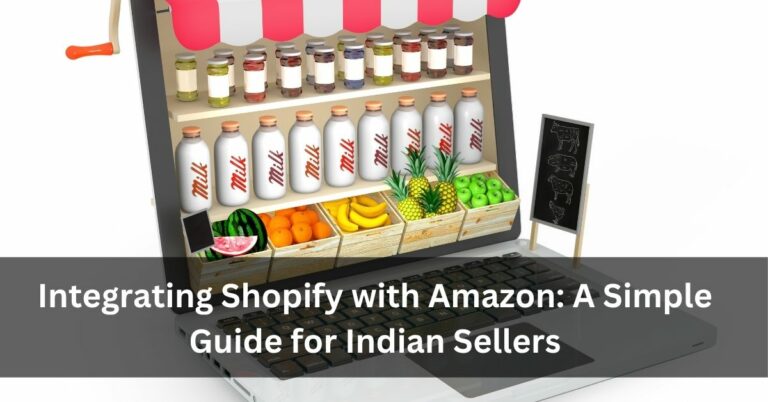Shopify SEO in 2025: Simple Steps to Get More Visitors Without Ads
Running a Shopify store in India has become very common now. But making it work without paying for ads is still a big question for many sellers. That’s where SEO comes in.
SEO stands for Search Engine Optimization. It means setting up your store in such a way that Google can find it and show it to people who are searching for products you sell.
In this post by Dropshipping, we’ll explain how you can do this step-by-step, even if you are not a tech person. Everything is explained in plain words so you can understand and apply it quickly.
Why Does SEO Matters for Your Shopify Store?
Let’s say you sell T-shirts online. Now imagine someone typing “plain black t-shirt under 500” on Google. If your website shows up in the top 5 results, that person might visit your store and buy from you. That’s the power of SEO.
It brings customers without you spending money on ads. And the best part is, once your website is set up properly, it keeps working for you all the time.
That’s why Dropshipping recommends SEO as a must for every Shopify seller in 2025.
Step 1: Use the Right Keywords
Before you write anything on your website, think about what your customer will search for.
For example:
- Instead of “shirt”, use “formal white shirt for men”
- Instead of “shoes”, try “lightweight running shoes for boys”
Use tools like Google Keyword Planner or Ubersuggest to get ideas. Go for long sentences that sound like something someone would actually search.
Write your product titles, descriptions, and even blog posts using these keywords.
Step 2: Keep Titles and Descriptions Clear
Every product and page on your website should have a proper title and short description.
- Bad title: Product 001
- Good title: Plain black cotton t-shirt for men – M to XXL
- Bad description: Best quality at great price.
- Good description: Soft cotton black t-shirt for daily use. Comes in all sizes. Priced under ₹500.
This helps both Google and the buyer understand what you are selling.
Step 3: Make Your URLs Short and Meaningful
- Instead of this: yourstore.com/item123
- Use this: yourstore.com/black-cotton-shirt-men
This small change helps with search ranking. It also looks neat when shared with others.
Step 4: Write Helpful Blogs
Adding a blog to your Shopify store is not hard. Write simple posts like:
- “Best summer wear under ₹1000”
- “How to take care of cotton clothes”
- “What to wear for college events”
People searching for these topics might land on your blog and then check your products. It’s a smart way to increase traffic.
For more blog ideas, check out Dropshipping.
Step 5: Speed Up Your Store
People leave websites that take too long to open. Here’s how to keep your site fast:
- Compress your images before uploading
- Don’t install too many apps
- Pick a light theme
- Avoid using big video banners
You can test your website speed using free tools like Google PageSpeed Insights.
Step 6: Use Alt Text on Photos
When you upload a product photo, there’s an option to add “alt text.” Just write a short sentence about the image.
Example:
“Side view of grey gym bag for men”
It helps Google understand the image, and it also helps your photos appear in Google Images.
Step 7: Ask for Customer Reviews
Happy buyers can help you a lot. Ask them to leave a review on your product page.
Their feedback adds fresh content to your site and can include keywords naturally. This makes your product pages more visible in search.
Step 8: Link Your Pages
Let your pages support each other. In your blog posts, add links to your product pages. On your product pages, link to related blogs or other similar products.
Example:
“Check our full cotton kurta collection for daily wear.”
Internal links help people stay longer on your site and make it easier for Google to understand your content.
Step 9: Submit Your Site to Google
Shopify gives you a sitemap at: yourstore.com/sitemap.xml
Go to Google Search Console and submit this sitemap. This helps Google find your website faster and start showing it in search results.
Step 10: Keep an Eye on Progress
Install Google Analytics and Google Search Console. These free tools show you how many people are visiting, which pages they like, and what they search for.
This helps you understand what’s working and what needs improvement.
A Quick Checklist
| Task | Why It’s Important |
| Use proper keywords | Helps Google match your products to searches |
| Clean titles and URLs | Makes pages more understandable |
| Add blogs | Attracts people even when they are not shopping |
| Speed up your site | Keeps people from leaving |
| Get reviews | Adds trust and new content |
Final Words
Doing SEO for your Shopify store in 2025 doesn’t mean learning something difficult. It’s about following small steps and doing them well. Start with keywords, fix your titles, write blogs, and keep your store fast and clean.
Even if you apply just a few of the tips shared above, you’ll start seeing better results in search traffic in a few weeks.
Want more simple SEO tips like this? Visit Dropshipping regularly. We keep sharing easy ideas to help Indian Shopify sellers grow their online shops.
Remember, it’s not about doing everything in one day. Just keep improving step by step.
And don’t forget — more useful tips are always waiting at Dropshipping.