Top 10 Shopify Themes for 2025: Design Your Store for Success
Why Theme Matters in Your Online Store?
Starting an online shop is easier now with platforms like Shopify. But just opening a store is not enough. Your store should look clean, easy to browse, and work well on phones. This is where themes come in. A good theme makes your store feel neat, trusted, and simple to use. In the Dropshipping world, your website is like a shop window. First impressions matter.
In 2025, Shopify has many themes — some are free, some paid. Picking the right one depends on what you sell, how many products you have, and how you want your store to look. This blog lists the top 10 Shopify themes that can help you design your store smartly.
Theme 1: Dawn (Free)
Dawn is Shopify’s default theme. It’s clean and loads fast. It shows products without distractions. Whether you sell clothes, gadgets, or small accessories, Dawn can work for you.
Good for: Beginners and small product stores
Why choose it: Free and simple
Theme 2: Ride (Free)
Ride is made for brands that want bold looks. It has large fonts, clean images, and feels fresh. Perfect if your brand is about movement, energy, or action.
Good for: Sports, fitness, or travel-related products
Why choose it: Free and stylish
Theme 3: Debutify (Freemium)
Debutify comes with features like product reviews, add-to-cart animations, currency change options, and more. All this without installing many apps. You can use it for free or upgrade for more features.
Good for: Growing stores that want smart features
Why choose it: Easy setup with many tools built-in
Theme 4: Impulse (Paid)
Impulse gives a sharp, clean look. It helps highlight sales, collections, and limited offers with banners. Customers can also filter products easily, which saves time.
Good for: Fashion or beauty stores with many items
Why choose it: Good layout for large stores
Theme 5: Motion (Paid)
Motion adds simple animations. You can show short videos on product pages, like how the item works. It makes your product look more real and useful.
Good for: Products that need to be seen in action
Why choose it: Makes store pages feel more alive
Theme 6: Kalles (Paid)
Kalles is fast and flexible. It offers many layouts — more than 50 homepage designs. It supports video banners, countdowns, and trust badges. It’s easy to adjust the design without coding.
Good for: Stores with many product categories
Why choose it: Great speed and layout choices
Theme 7: Gecko (Paid)
Gecko supports trendy product stores. It lets you show Instagram photos, product comparisons, and more. It has various demo layouts to start quickly.
Good for: Lifestyle or fashion shops
Why choose it: Many designs with modern fee
Theme 8: Fastor (Paid)
Fastor is designed to load quickly and support many languages. It includes product filters, size charts, and a clean look. It suits Indian audiences well.
Good for: Stores with high traffic or mixed items
Why choose it: Fast performance and flexibility
Theme 9: Shella (Paid)
Shella is a good pick for fashion or beauty stores. It includes tools like product swatches, size charts, and collection lookbooks. It helps in showing style and choice.
Good for: Clothing, accessories, or beauty brands
Why choose it: Modern feel with useful features
Theme 10: Minimal (Free)
As the name says, Minimal keeps it basic. It is simple to use and has just what is needed. You won’t feel lost, and it’s easy to focus on your product photos and prices.
Good for: Simple product lines or small stores
Why choose it: No cost, simple setup
Quick Theme Comparison
| Theme | Free or Paid | Good For |
| Dawn | Free | General beginners |
| Ride | Free | Sports or active brands |
| Debutify | Freemium | Feature-packed stores |
| Impulse | Paid | Fashion, promotions |
| Motion | Paid | Video or demo-based items |
| Kalles | Paid | Multi-category stores |
| Gecko | Paid | Trendy or social-linked brands |
| Fastor | Paid | Large and fast shops |
| Shella | Paid | Stylish products, clothes |
| Minimal | Free | Small and simple stores |
How to Install a Theme on Shopify?
Setting up a theme is not hard. Just follow these steps:
- Log in to your Shopify admin panel.
- Go to “Online Store” and click “Themes.”
- Browse free themes or upload a paid one.
- Click “Try” to test or “Publish” to make it live.
After this, your store gets a new design. You can then add your products, banners, and adjust settings.
Final Thoughts
Themes help your online store look neat and work better. In India, where most buyers use phones to shop, your store must be mobile-friendly and quick to load. All the themes mentioned here offer something good — whether you’re just starting or already selling.
Pick what suits your product, your budget, and how much time you can spend setting it up. You can start with a free theme and switch later as your Dropshipping business grows.
For more updates, simple guides, and helpful tools, don’t forget to check the Online Store Setup section on Dropshipping. We keep sharing ideas that are easy to understand and useful for Indian sellers.